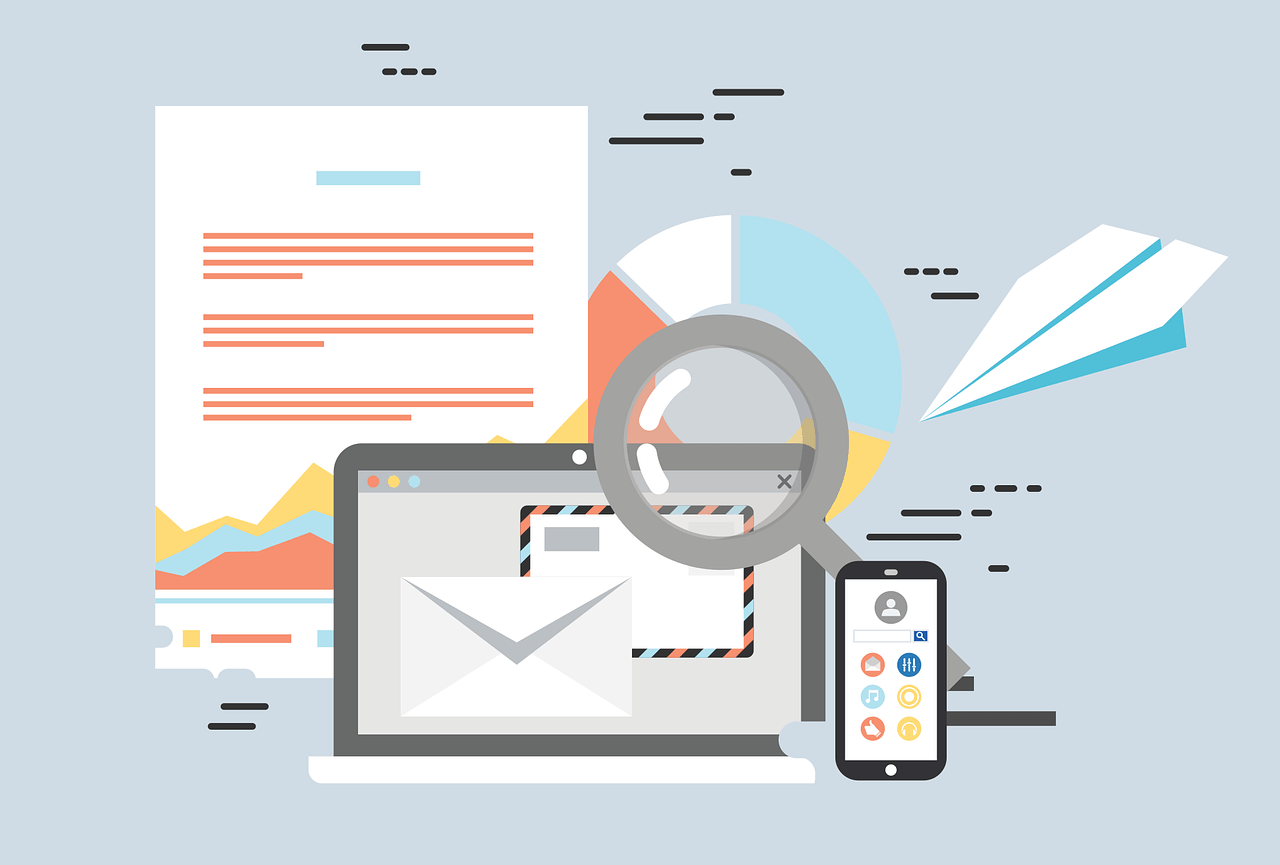In today’s digital landscape, a website’s success hinges on providing an exceptional user experience (UX). Users expect seamless navigation, visually appealing designs, and fast-loading pages. To help you enhance your website’s performance and maximize user engagement, we’ve compiled five practical strategies. Backed by UK industry statistics and curated with expert insights, these techniques will propel your website towards greater success.
- Optimize Website Speed for Lightning-Fast Performance
Industry statistics: According to a study conducted by Google, 53% of mobile users abandon websites that take more than three seconds to load. In addition, a one-second delay in page load time can result in a 7% reduction in conversions.Website speed is a critical factor in determining user satisfaction and engagement. Slow-loading pages can lead to frustration, abandonment, and loss of potential customers. By optimizing your website’s speed, you can significantly improve the user experience and increase conversions.
To optimize your website’s speed, start by minimizing HTTP requests by combining CSS and JavaScript files. Reducing the number of requests helps decrease load times. Additionally, leverage browser caching to store frequently accessed files locally, allowing for faster subsequent page loads. Compressing images and optimizing code are also essential steps to reduce file sizes and improve loading speeds. Furthermore, utilizing content delivery networks (CDNs) can distribute website resources globally, reducing latency and enhancing performance.
For an in-depth analysis of your website’s speed and performance, you can utilize tools like Google PageSpeed Insights. It provides valuable recommendations and insights into areas where you can optimize your website for better speed.
- Implement Responsive Design for Seamless Cross-Device Experience
Industry statistics: As per the Office for National Statistics (ONS), in the UK, 96% of adults aged 16 to 34 use smartphones, emphasizing the need for mobile-friendly websites. Additionally, 57% of users say they won’t recommend a business with a poorly designed mobile site.In an era where users access websites from various devices, including smartphones, tablets, and desktops, implementing responsive design is crucial. Responsive design ensures that your website adapts seamlessly to different screen sizes and provides an optimal user experience across devices.
To achieve responsive design, adopt a mobile-first approach. This means designing your website with the mobile experience in mind first, and then scaling up to larger screens. Utilize fluid grid systems and flexible images to ensure that content adjusts proportionally to different screen sizes. Implement touch-friendly elements, such as larger buttons and simplified navigation menus, to enhance usability on mobile devices. It’s essential to test your website across different devices and screen resolutions to ensure consistent performance and user satisfaction.
For a comprehensive understanding of responsive design principles, Mozilla Developer Network provides a wealth of information and resources to help you get started.
- Streamline Navigation and Information Architecture
Industry statistics: Research by the Nielsen Norman Group states that it takes an average of 10 to 20 seconds for users to decide whether to stay on a website. Additionally, 38% of users will stop engaging with a site if the layout or content structure is unattractive.A well-structured and intuitive navigation system is fundamental to a positive user experience. Users should be able to find information effortlessly and navigate through your website with ease. A cluttered or confusing navigation structure can frustrate users and lead to high bounce rates.
To streamline navigation and information architecture, use clear and concise labels for navigation menus and buttons. Ensure that the navigation hierarchy reflects the importance and relevance of different sections of your website. Incorporate search functionality with auto-suggestions to facilitate quick content discovery. By enabling users to find what they’re looking for efficiently, you can keep them engaged and encourage exploration.
Implementing breadcrumb navigation is another effective technique to enhance user navigation. Breadcrumbs provide users with a trail of links that show their current location within the website’s hierarchy. This helps users understand where they are in relation to the overall structure and allows them to easily navigate back to previous pages.
For more guidance on improving navigation and usability, you can refer to resources like Smashing Magazine’s guidelines for responsive web design. These guidelines offer valuable insights and best practices for creating intuitive and user-friendly navigation systems.
- Enhance Visual Appeal with Engaging Multimedia Content
Industry statistics: According to a survey by Blue Corona, 48% of website visitors determine a company’s credibility based on its design. Furthermore, a study conducted by HubSpot reveals that videos on landing pages can increase conversion rates by 80%.Visual design plays a significant role in capturing users’ attention and creating a positive first impression. Engaging multimedia content, such as high-quality images, videos, and animations, can enhance the overall visual appeal of your website and make it more memorable to users.
When incorporating visual elements, ensure that they align with your brand identity and resonate with your target audience. Use high-quality images that are relevant to your content and evoke the desired emotional response. Videos can be particularly powerful in conveying information and engaging users. Consider incorporating them on landing pages or product/service pages to boost conversions.
Maintaining a consistent visual style throughout your website is also crucial. Consistency in typography, colors, and overall design aesthetic helps create a cohesive and professional look. Additionally, effective use of white space can improve readability and highlight key content elements.
To explore essential UI/UX design terms and concepts, you can refer to this informative resource on essential UI/UX design terms. It provides a comprehensive understanding of key design principles and terminology.
- Conduct User Testing and Gather Feedback for Continuous Improvement
Industry statistics: A survey conducted by Econsultancy states that 70% of companies believe they provide a superior user experience, yet only 10% of users agree. Collecting feedback from your target audience and conducting user testing is crucial for understanding their needs, preferences, and pain points.User testing involves observing how users interact with your website and gathering their feedback. It can uncover usability issues, identify areas of improvement, and provide valuable insights to enhance the user experience. Feedback can be collected through various methods such as surveys, usability testing sessions, or analyzing user behavior using heatmaps and analytics tools.
By incorporating user feedback into your design and development processes, you can continuously iterate and improve your website’s user experience. Regularly testing new features, analyzing user behavior, and making data-driven decisions will help you stay responsive to your users’ needs and expectations.
Improving your website’s user experience is a continuous process that requires attention to detail and a user-centric mindset. By optimizing website speed, implementing responsive design, streamlining navigation, enhancing visual appeal, and conducting user testing, you can create a compelling and engaging experience for your visitors.
Remember, a great user experience not only increases user satisfaction and engagement but also drives conversions and strengthens your brand’s credibility. Embrace these strategies, backed by UK industry statistics, and leverage the provided resources to take your website to the next level.
Question: How have you implemented user experience strategies on your website, and what impact have they had on user engagement and conversions?