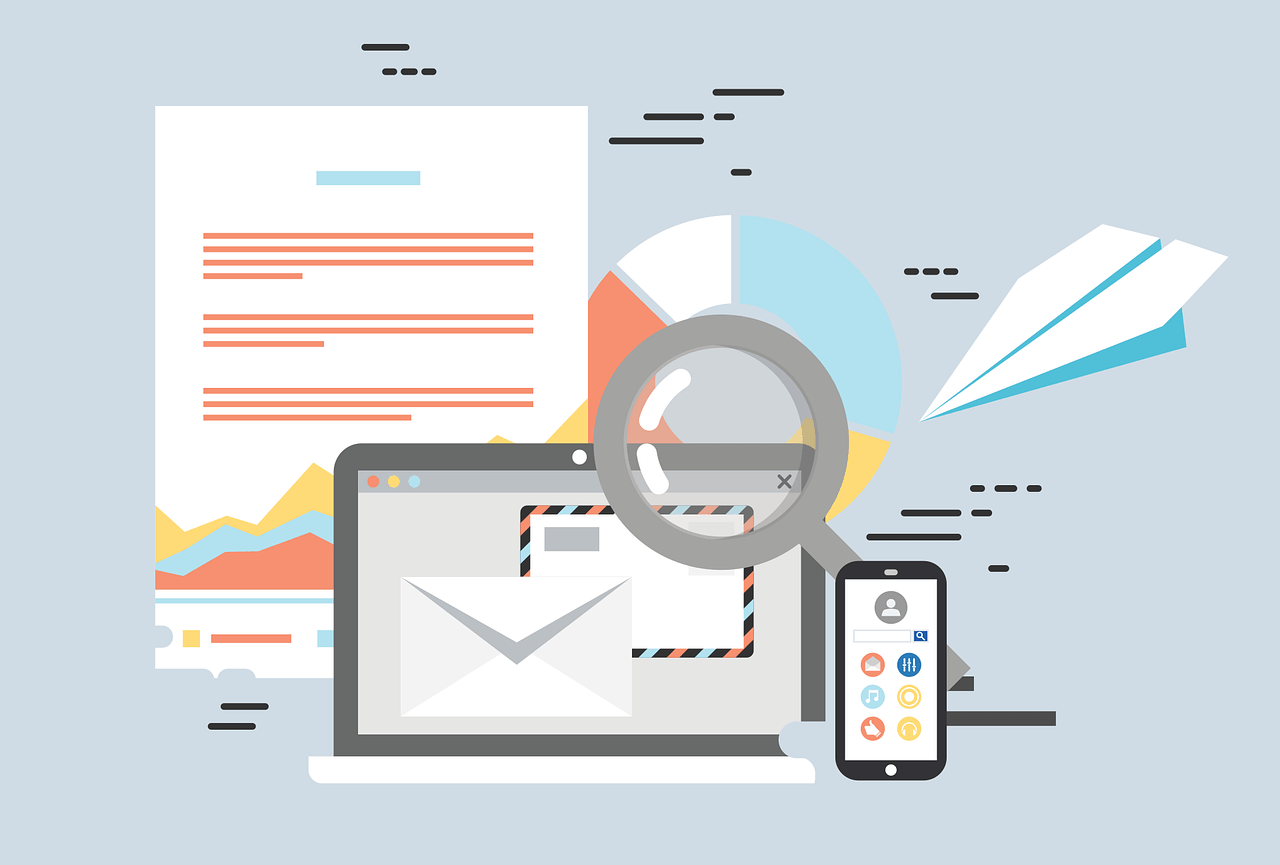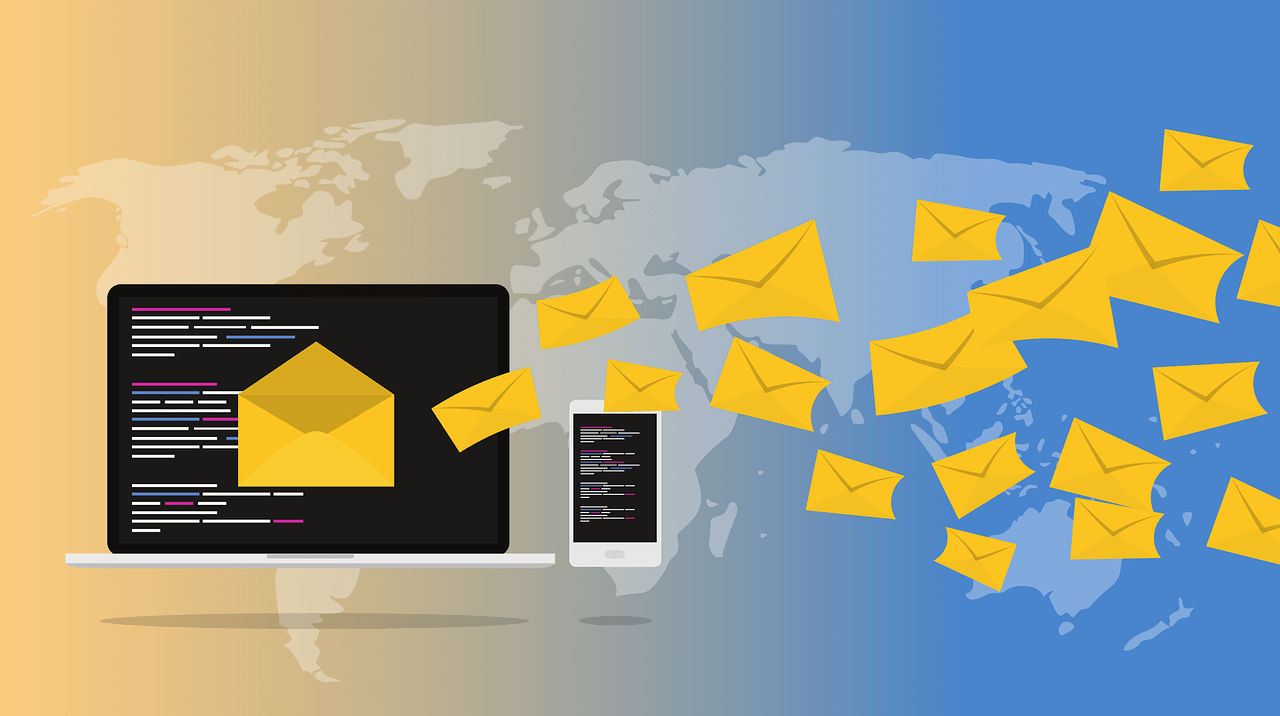When it comes to digital marketing, Google Adwords, now known as Google Ads, has become a household name. It’s an online advertising platform developed by Google that allows businesses to create ads that appear on Google’s search engine results page (SERP) and other Google properties. For small businesses, this tool offers a golden opportunity to reach potential customers in a targeted manner. With a well-crafted strategy, Google Ads can drive quality traffic to your website, increase brand awareness, and ultimately boost sales. Interestingly, businesses make an average of $2 in revenue for every $1 they spend on Google Ads, showcasing its potential return on investment.
Understanding Google Adwords Basics
What is Google Adwords? Google Adwords, or Google Ads as it’s now known, is more than just an advertising platform; it’s a powerful tool that can help businesses connect with their target audience. Whether you’re a local bakery or an online retailer, Google Ads offers various ad formats to suit different business needs. From text-based search ads to visually engaging display ads and video ads, the possibilities are endless.
Why is Google Adwords Important for Small Businesses? For small businesses operating on a limited budget, every penny counts. That’s where Google Ads comes into play. Unlike traditional advertising methods, Google Ads allows you to set your own budget and target specific keywords relevant to your business. This targeted approach means you’re reaching potential customers who are actively searching for products or services like yours. Moreover, businesses using Google Ads can expect an average click-through rate (CTR) of around 2%, making it a cost-effective way to drive traffic to your website.
Budget-Friendly Strategies for Google Adwords
Setting a Realistic Budget One of the most common misconceptions about Google Ads is that you need a large budget to see results. In reality, it’s not about how much you spend but how wisely you spend it. Start by setting a realistic budget based on your business goals and target audience. Remember, Google Ads operates on a pay-per-click (PPC) model, meaning you only pay when someone clicks on your ad.
Choosing the Right Keywords Keywords are the backbone of any successful Google Ads campaign. They are the phrases that potential customers type into Google when searching for products or services. To maximise your ROI, opt for keywords that are not only relevant to your business but also have a decent search volume. For instance, if you’re a local coffee shop, targeting keywords like “best coffee in [your city]” or “organic coffee beans” can help you attract quality traffic.
Long-tail Keywords While broad keywords may have high search volumes, they often come with high competition and cost. That’s where long-tail keywords come into play. These are longer and more specific phrases that visitors are likely to use when they’re closer to a point-of-purchase. For example, instead of targeting the keyword “coffee”, you could target “organic coffee beans for sale”.
Negative Keywords In addition to choosing the right keywords, it’s equally important to identify and exclude irrelevant keywords, known as negative keywords. By doing so, you can prevent your ads from showing up for searches that are not relevant to your business. For instance, if you’re selling organic coffee beans, you might want to exclude keywords like “cheap” or “instant coffee”.
Creating Compelling Ad Copies
Crafting Attention-Grabbing Headlines Your headline is often the first thing users see, so make it count! A compelling headline can grab attention and encourage clicks. For example, instead of a generic headline like “Buy Coffee Online”, you could use something more enticing like “Discover the Finest Organic Coffee Beans – Shop Now!”.
Writing Persuasive Ad Descriptions The ad description is where you have the opportunity to sell your product or service. Keep it concise, highlight the benefits, and include a strong call-to-action (CTA) to drive conversions. For instance, instead of simply stating “We sell organic coffee beans”, you could say “Indulge in our premium organic coffee beans – Ethically sourced and freshly roasted for the perfect cup every time. Shop now and enjoy free delivery on your first order!”.
Optimising Your Ad Campaign
Monitoring Performance Metrics Regularly monitoring key performance indicators (KPIs) like click-through rate (CTR), conversion rate, and return on ad spend (ROAS) is crucial for the success of your Google Ads campaign. By analysing these metrics, you can identify what’s working well and what needs improvement. For example, if you notice a high CTR but low conversion rate, it may indicate that your landing page needs optimisation.
A/B Testing for Better Results A/B testing involves creating two versions of an ad to see which one performs better. This could be testing different headlines, descriptions, or even landing pages. For instance, you could test two different headlines like “Save 20% on Organic Coffee Beans” vs “Enjoy a 20% Discount on Premium Organic Coffee Beans” to see which one resonates more with your audience.
Common Pitfalls to Avoid
Overspending on Irrelevant Keywords One of the biggest mistakes businesses make when using Google Ads is overspending on irrelevant keywords. While it may be tempting to bid on popular keywords with high search volumes, they often come with high competition and cost. Instead, focus on targeting niche keywords that are highly relevant to your business and have lower competition.
Neglecting Ad Performance Analysis Ignoring performance metrics and failing to optimise your ads can lead to wasted spend and missed opportunities. Always keep an eye on your campaign’s performance and make necessary adjustments. For example, if you notice that certain keywords are generating a lot of clicks but no conversions, it may be time to re-evaluate your targeting or ad copy.
Conclusion
Harnessing the power of Google Ads doesn’t have to be costly. With careful planning, budgeting, and optimisation, small businesses can effectively reach their target audience without breaking the bank. By focusing on targeted keywords, crafting compelling ad copies, and continuously monitoring and optimising your campaign, you can maximise your ROI and grow your business online.
FAQs
- Can I use Google Ads with a limited budget? Absolutely! Start small and focus on targeting the right keywords to maximise your budget.
- How do I choose the right keywords for my Google Ads campaign? Conduct keyword research to identify relevant and high-performing keywords for your business.
- What is A/B testing, and why is it important? A/B testing involves comparing two versions of an ad to determine which one performs better, helping you optimise your campaign for better results.
- How often should I monitor my Google Ads campaign? Regular monitoring is essential. Aim to check your campaign’s performance at least once a week.
- What are negative keywords, and why should I use them? Negative keywords are terms that you don’t want your ads to show for. By using negative keywords, you can improve ad relevance and reduce wasted spend.