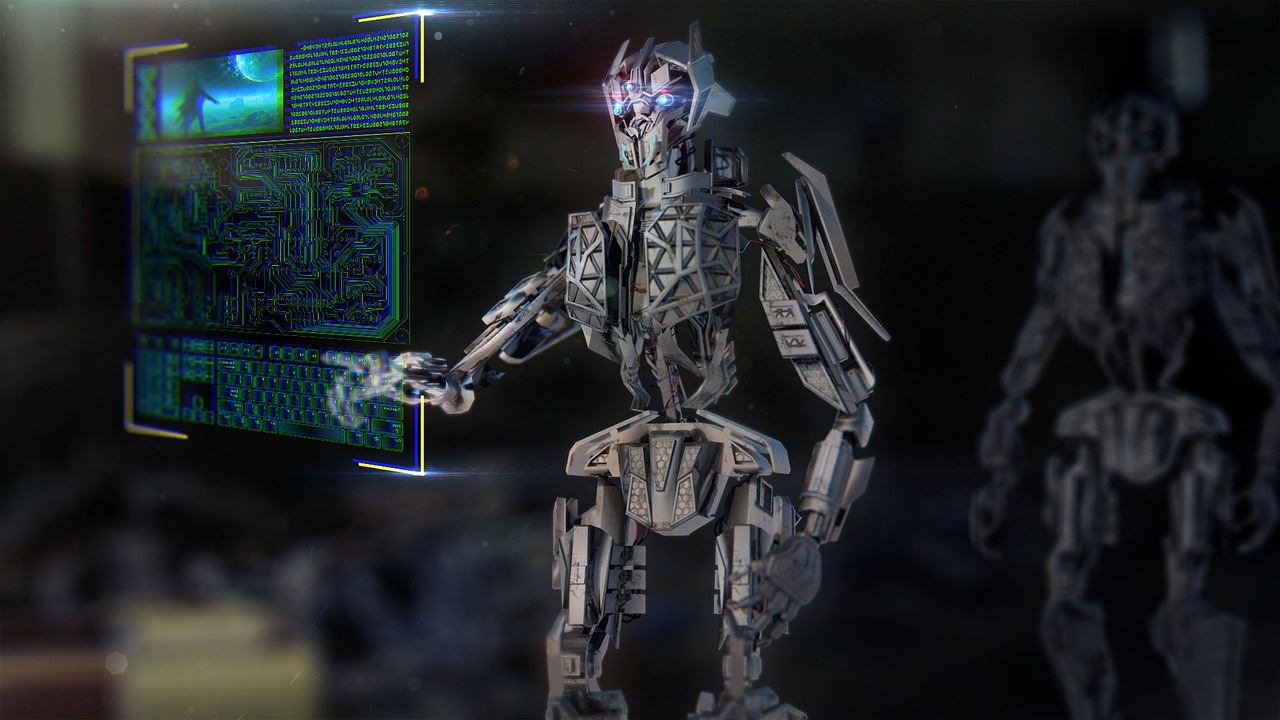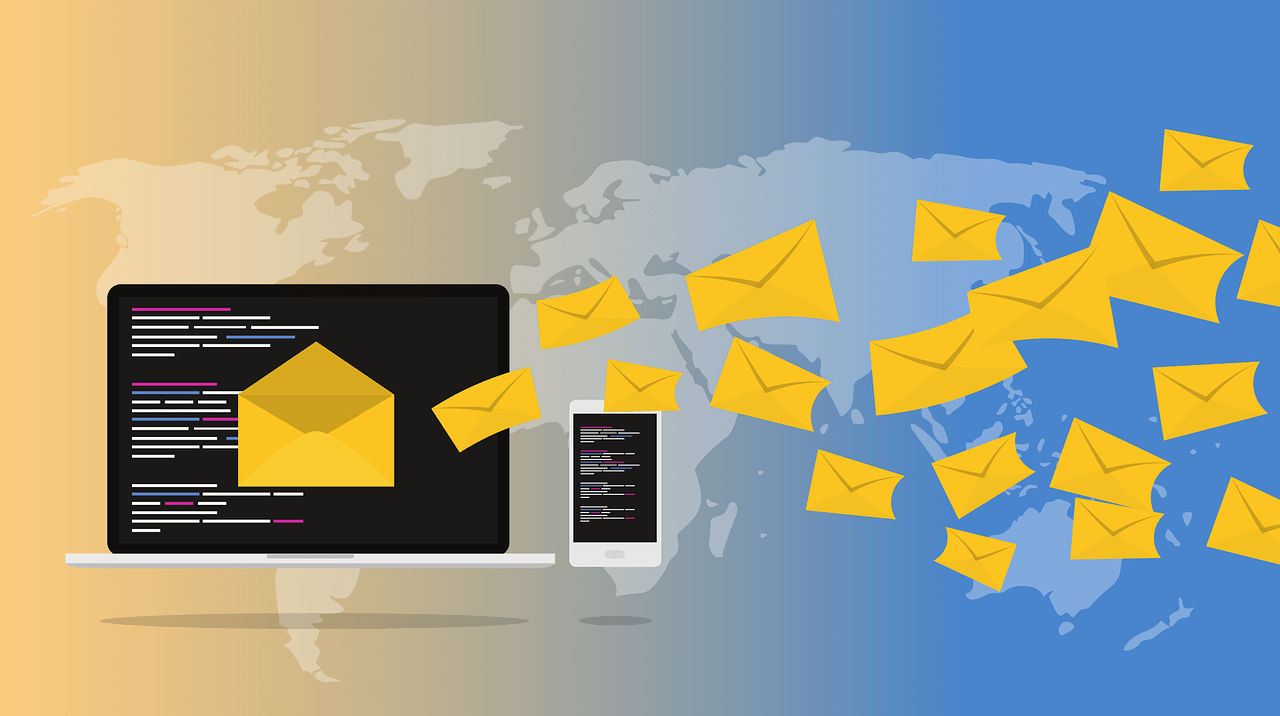The line between tablets and laptops in the business world is becoming increasingly blurred. In the past, the main difference between the two was the operating system they ran on. However, now there are several tablets specifically designed for businesses that run true versions of Windows, and some even come with detachable keyboards.
Nevertheless, it’s important to note that when it comes to the business sphere, traditional clamshell-style laptops still dominate. Choosing the right laptop for your business can make the difference between running a successful company or experiencing excessive downtime. In this article, we will explore the essential features of business laptops, the necessary components, and how to distinguish between a business laptop and a consumer one.
Selecting the Right Processor for Your Business Laptop
Choosing the appropriate processor for your business machines may seem daunting, but we have a few guidelines to help you navigate this decision, whether you are shopping for a personal work laptop or upgrading the IT fleet for your entire company.
First and foremost, consider the generation of the processor. While business systems may not be updated as frequently as consumer laptops, it is still advisable to opt for the latest CPU generation when possible. Currently, that means selecting Intel’s 13th Gen CPUs, previously referred to as “Raptor Lake.” These new models feature the same hybrid architecture found in the 12th Gen “Alder Lake” chips, combining high-powered Performance cores with low-powered Efficiency cores for optimal multicore processing based on power or performance requirements. Additionally, they offer an increased number of E-cores.
Although non-Intel chips are less common in the business space, if you have the option, look for AMD’s 6000-series Ryzen 7 and Ryzen 9 CPUs (which are gradually being replaced by AMD 7000-series chips). Apple also caters to business needs with its M2-series processors, with the latest M2 Pro and M2 Max designed to provide business and workstation-class capabilities, respectively.
While more cores generally translate to better performance, the advice regarding quad-core chips is somewhat outdated, given that Intel’s top model, the Core i9-13980HX, boasts 24 cores (8 Performance cores and 16 Efficient cores). Similarly, guidance based on clock speeds is no longer relevant, as Intel has shifted away from using GHz ratings to indicate baseline performance, instead focusing on boosted clock speeds.
To determine the most suitable processor for your needs, refer to our recommendations on choosing a laptop CPU. For Intel, consider Core i3 models for basic tasks like web browsing and data entry. Core i5 and Core i7 are better suited for more demanding work, while Core i9 is the top choice for workstation laptops that require substantial processing power to handle extensive data sets or complex modeling.
Low-end business systems may feature Intel’s Pentium and Celeron processors, but these are not ideal for daily work and are better suited for less demanding tasks such as running signage or powering simple in-store kiosks.
Regarding AMD systems, Ryzen 3 may suffice for office work, but most professionals will benefit from a Ryzen 5 or Ryzen 7 processor to tackle demanding tasks effectively.
Lastly, consider the form factor. Intel’s H- and HX-series offer the highest power for demanding use cases and are typically found in mobile workstations and creator laptops. P-Series CPUs deliver high performance in thin-and-light laptops, while ultraportable laptops often use lower-wattage chips such as Intel’s U-Series of 15-watt processors. Regardless of the series, you’ll find Core i3, Core i5, and Core i7 chips at different tiers, representing good, better, and best processing power, respectively.
Memory (RAM) and Storage (SSD) Considerations
When it comes to memory (RAM) and storage (SSD) considerations for business laptops, there are a few important factors to keep in mind.
RAM
The amount of RAM you need will depend on the type of work you do and the applications you use. For basic office tasks and web browsing, 8GB of RAM is typically sufficient. However, if you work with resource-intensive applications such as video editing or 3D modeling, you should consider getting 16GB or even 32GB of RAM for smoother performance. Having more RAM allows for better multitasking and ensures that your laptop can handle demanding tasks without slowing down.
Storage
For business laptops, it’s recommended to choose solid-state drives (SSDs) over traditional hard disk drives (HDDs). SSDs offer faster boot times, quicker file access, and overall better performance compared to HDDs. They are also more durable and less prone to mechanical failures. In terms of storage capacity, it depends on your needs. If you mainly work with documents, presentations, and emails, a 256GB or 512GB SSD should be sufficient. However, if you deal with large files or need to store a significant amount of data locally, consider opting for a 1TB or higher capacity SSD.
It’s worth noting that some business laptops offer the option to have both an SSD and an HDD. This configuration allows you to have the speed and performance benefits of an SSD for your operating system and frequently used files, while also providing the larger storage capacity of an HDD for storing less frequently accessed data.
Other Considerations for Business Laptops
In addition to the processor, RAM, and storage, there are a few other considerations to keep in mind when choosing a business laptop:
- Display: Look for a laptop with a high-quality display that offers good color accuracy and viewing angles. A larger screen size, such as 14 inches or 15 inches, can provide more screen real estate for multitasking and working on complex tasks. Additionally, consider the resolution (e.g., Full HD or 4K) based on your specific needs.
- Durability: Business laptops are often subjected to frequent travel and use in various environments. Look for laptops that are built to withstand such conditions, with features like ruggedized construction, spill-resistant keyboards, and reinforced hinges.
- Battery Life: Having a long battery life is essential, especially if you frequently work on the go or in meetings where access to power outlets may be limited. Look for laptops with a battery life of at least 8 hours or more.
- Connectivity: Ensure that the laptop has an array of ports and connectivity options to support your business needs. This may include USB ports, HDMI or DisplayPort for external displays, an Ethernet port for wired networking, and an SD card reader.
- Security Features: Business laptops should prioritize security features such as fingerprint readers, facial recognition, or smart card readers to protect sensitive data. Additionally, consider laptops that offer hardware-based encryption and remote management capabilities.
- Warranty and Support: Check the warranty period and the availability of reliable customer support for the laptop brand. It’s important to have good after-sales support in case you encounter any issues or need assistance.
- Keyboard and Trackpad: As a business professional, you’ll likely spend a significant amount of time typing on your laptop. Look for a laptop with a comfortable and responsive keyboard that suits your typing style. A backlit keyboard can be beneficial for working in low-light environments. Similarly, ensure that the trackpad is accurate and responsive, allowing for smooth navigation and precise cursor control.
- Weight and Portability: If you frequently travel for business or need to carry your laptop with you to meetings and conferences, consider the weight and portability of the device. Lighter laptops, typically weighing around 2-4 pounds, are easier to carry and more convenient for on-the-go professionals.
- Operating System: The choice of operating system depends on your specific needs and preferences. Windows, macOS, and Linux are the most common options. Windows-based laptops offer a wide range of software compatibility and are suitable for most business applications. MacBooks are known for their sleek design, reliability, and integration with other Apple devices. Linux is favored by professionals who require specific software or prefer a highly customizable operating system.
- Connectivity and Wireless Options: Ensure that the laptop has reliable wireless connectivity options such as Wi-Fi and Bluetooth. The presence of the latest Wi-Fi standards, such as Wi-Fi 6 (802.11ax), ensures faster and more stable wireless connections. Additionally, if your work involves frequent video conferences or presentations, check if the laptop has an integrated webcam, microphone, and good audio quality.
- Expansion and Upgrade Possibilities: Consider the laptop’s ability to accommodate future upgrades or expansion. Some laptops offer user-upgradable components such as RAM and storage, allowing you to increase performance or storage capacity in the future. Having easily accessible upgrade options can extend the lifespan of your laptop and save you money in the long run.
- Price and Budget: Set a budget for your business laptop and prioritize the features that are most important for your work. Remember that higher-priced laptops often offer better build quality, performance, and additional features. However, you can still find reliable and capable laptops within a reasonable budget if you carefully assess your needs and compare available options.
It’s important to balance your requirements with your budget when selecting a business laptop. Consider creating a checklist of the features that are essential for your work and compare different models to find the best fit.
Lastly, it’s always a good idea to read reviews, check user feedback, and consult with IT professionals or colleagues who have experience with business laptops to gain insights and make an informed decision.
Best Business Laptops 2023
After thorough testing and evaluation, we’ve narrowed down the top four business devices that are sure to take your professional game to the next level in 2023.
- HP EliteBook 840 G9 – The Ultimate Business Laptop
If you’re in search of a reliable workhorse, look no further than the HP EliteBook 840 G9. This slim and portable laptop offers a winning combination of durability and performance. With its sturdy build and ample ports, it can withstand the demands of travel and daily use. Boasting an all-day battery life and a comfortable keyboard, this laptop ensures you can work uninterrupted for extended periods. The upgraded features, including the spacious 16:10 display and enhanced webcam, make it our top pick for business professionals.
- Dell Latitude 5430 – All-Purpose Excellence
The Dell Latitude 5430 is the versatile all-rounder that excels in various business tasks. Its solid performance, wide range of ports, and long-lasting battery make it a reliable companion throughout your workday. With its compact size and ease of repair and upgrade, the Latitude 5430 strikes a perfect balance between portability and functionality. While it may have been nudged from the top spot, it remains a strong contender for those seeking a dependable business laptop.
- Lenovo ThinkPad X1 Carbon Gen 10 – Sleek and Configurable
For those who prioritize sleekness and customization options, the Lenovo ThinkPad X1 Carbon Gen 10 delivers in spades. This laptop combines a stunning screen, powerful processor choices, and an exceptional keyboard to create an unrivaled user experience. With an impressive 13-hour battery life and the ability to easily repair most components, the X1 Carbon Gen 10 offers the best of both worlds. Although it comes at a slightly higher price point, the quality and reliability of Lenovo’s hardware make it a worthwhile investment.
- Framework Laptop – Unleash Your Repairing Potential
Embracing the concept of user empowerment, the Framework Laptop stands out as the most repairable option on our list. Framework not only offers a fast and capable device with an excellent processor and screen but also provides easy DIY upgrade kits and swappable ports. While its battery life may fall slightly short compared to its competitors, the ability to repair and upgrade your laptop with ease gives you a level of control that is unparalleled. Keep in mind that, as an independent company, Framework faces potential challenges in terms of availability and support in the future.
Upgrade your business setup in 2023 with one of these top-tier devices, designed to meet the demanding needs of professionals like you. Whether you opt for the reliability and upgradability of the HP EliteBook 840 G9, the versatility of the Dell Latitude 5430, the sleekness and configurability of the Lenovo ThinkPad X1 Carbon Gen 10, or the empowering repairability of the Framework Laptop, you can rest assured that your business operations will reach new heights of efficiency and productivity. Choose the device that suits your specific requirements and take charge of your success today.