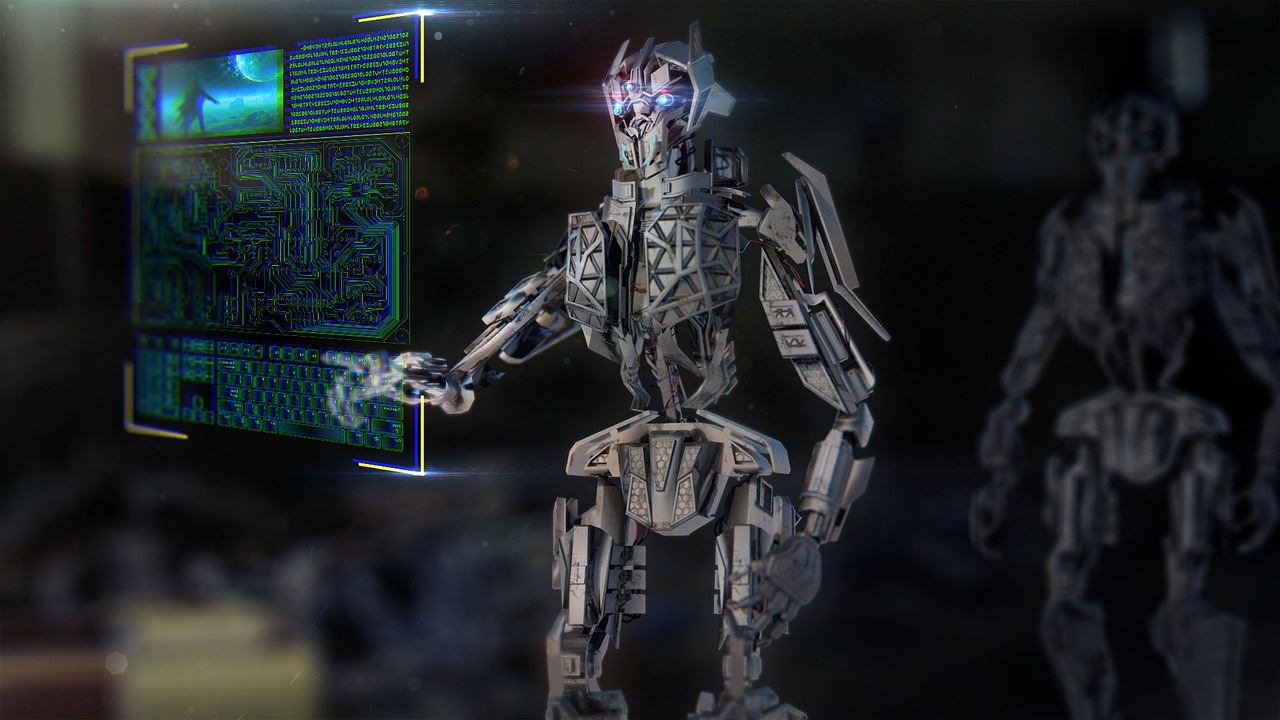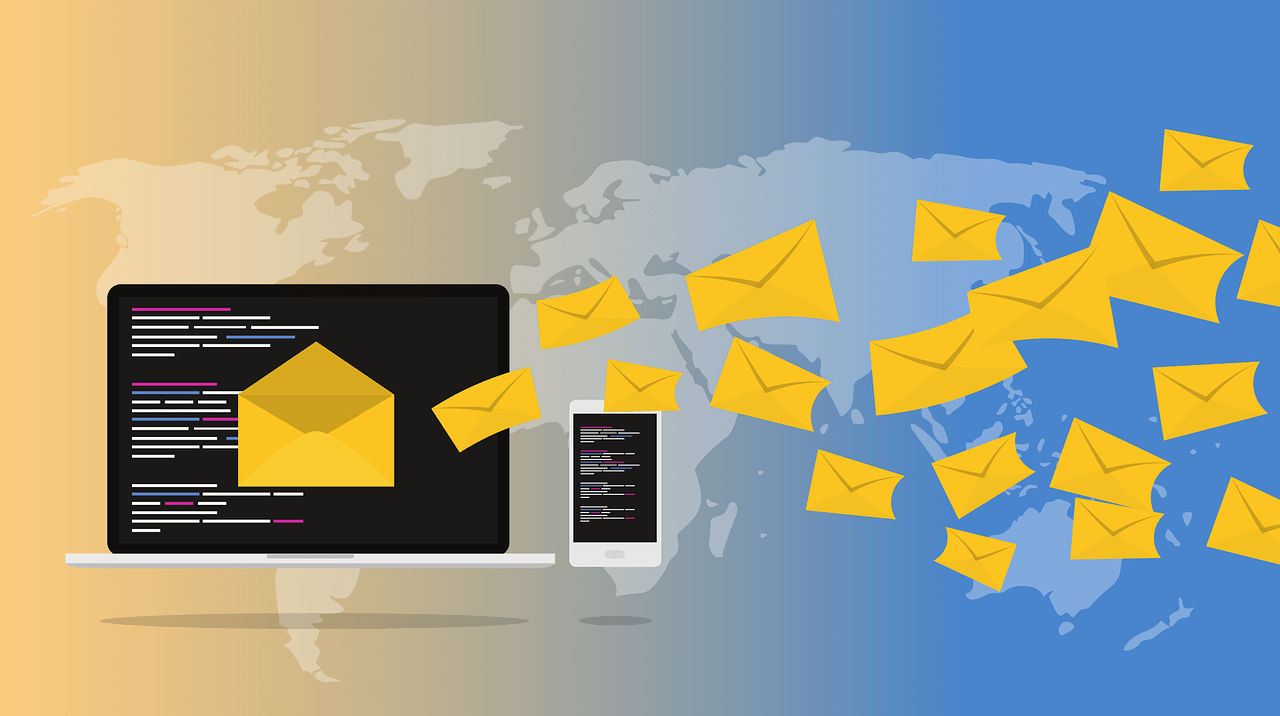Slack, the popular messaging and collaboration platform, has recently announced a new feature called Slack Canvas that allows teams to collaborate and share ideas in a more visual and interactive way. This new tool provides small businesses with an opportunity to boost productivity, encourage creativity, and ultimately grow their business. Let’s dive in and explore how small businesses can use Slack Canvas to their advantage.
What is Slack and How Do Companies Use it?
Slack is a messaging and collaboration platform that brings teams together to work on projects, share ideas, and communicate more efficiently. With Slack, businesses can organize conversations by topic, project, or department, and keep all team members up-to-date with real-time notifications. It’s like having your own virtual office where you can chat, share files, and collaborate seamlessly.
Many companies use Slack for daily communication, especially those that have remote or distributed teams. It’s an easy way to stay connected, share information, and collaborate on projects without having to rely on email or other forms of communication. In addition, Slack has a wide range of integrations with other apps, such as Google Drive, Trello, and Zoom, making it a powerful tool for businesses of all sizes.
How Can Small Businesses Use Slack Canvas?
Slack Canvas is a new feature that allows teams to create interactive pages within Slack where they can share and collaborate on ideas in a more visual way. With Slack Canvas, small businesses can create a shared space where team members can brainstorm, share feedback, and collaborate on projects.
Here are some ways small businesses can use Slack Canvas to grow their business:
- Brainstorming: Use Slack Canvas to brainstorm new product ideas, marketing campaigns, or business strategies. You can add images, videos, and links to inspire creativity and encourage collaboration.
- Project Management: Use Slack Canvas to create a project dashboard where team members can track progress, share files, and communicate about project milestones.
- Training: Use Slack Canvas to create training materials for new hires or to teach your team new skills. You can add videos, quizzes, and interactive elements to make the learning process more engaging.
- Customer Feedback: Use Slack Canvas to collect feedback from your customers. You can create a page where customers can leave feedback, suggest new features, or report issues. This can help you improve your product or service and build a stronger relationship with your customers.
- Virtual Events: Use Slack Canvas to create interactive pages for virtual events, such as webinars, workshops, or conferences. You can add videos, presentations, and chatbots to make the event more engaging and interactive.
Slack Canvas is a powerful tool that can help small businesses grow by encouraging collaboration, creativity, and productivity. By creating a shared space where team members can collaborate and share ideas in a visual way, small businesses can foster a culture of innovation and build stronger relationships with their customers. Whether you’re brainstorming new ideas, managing projects, or hosting virtual events, Slack Canvas is a valuable tool that can help take your business to the next level. So why not give it a try? Your team and your customers will thank you!