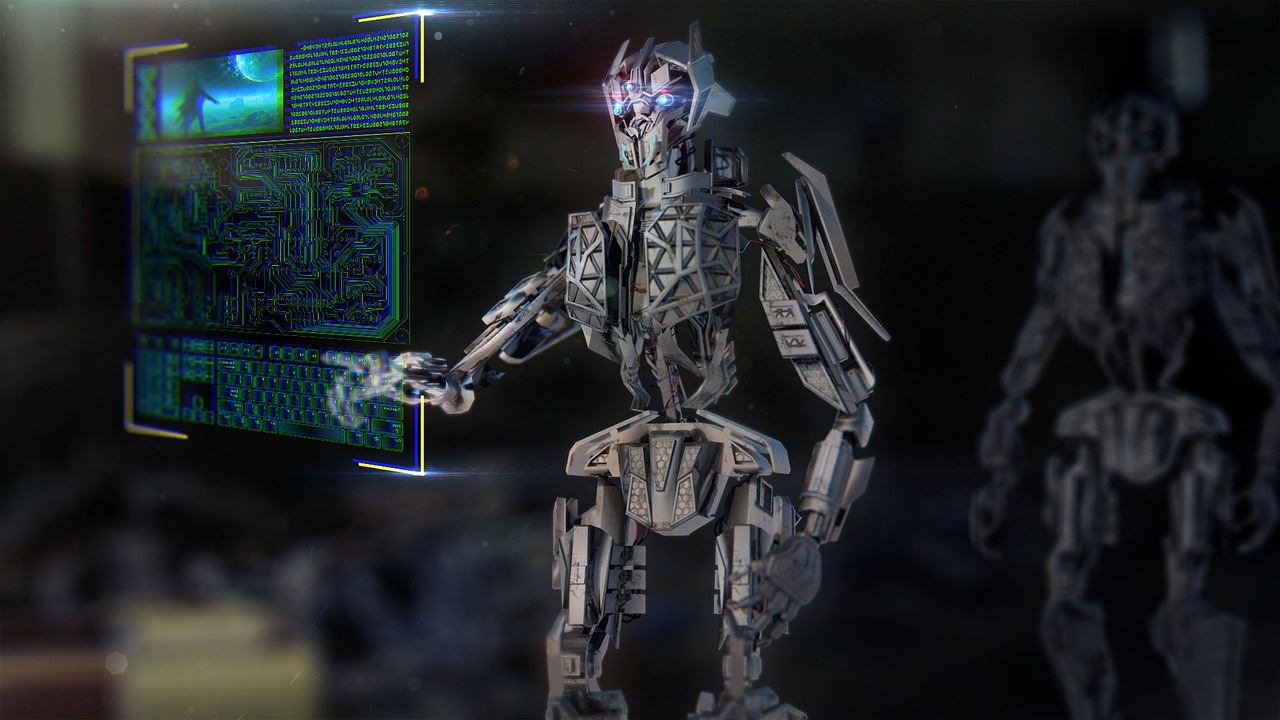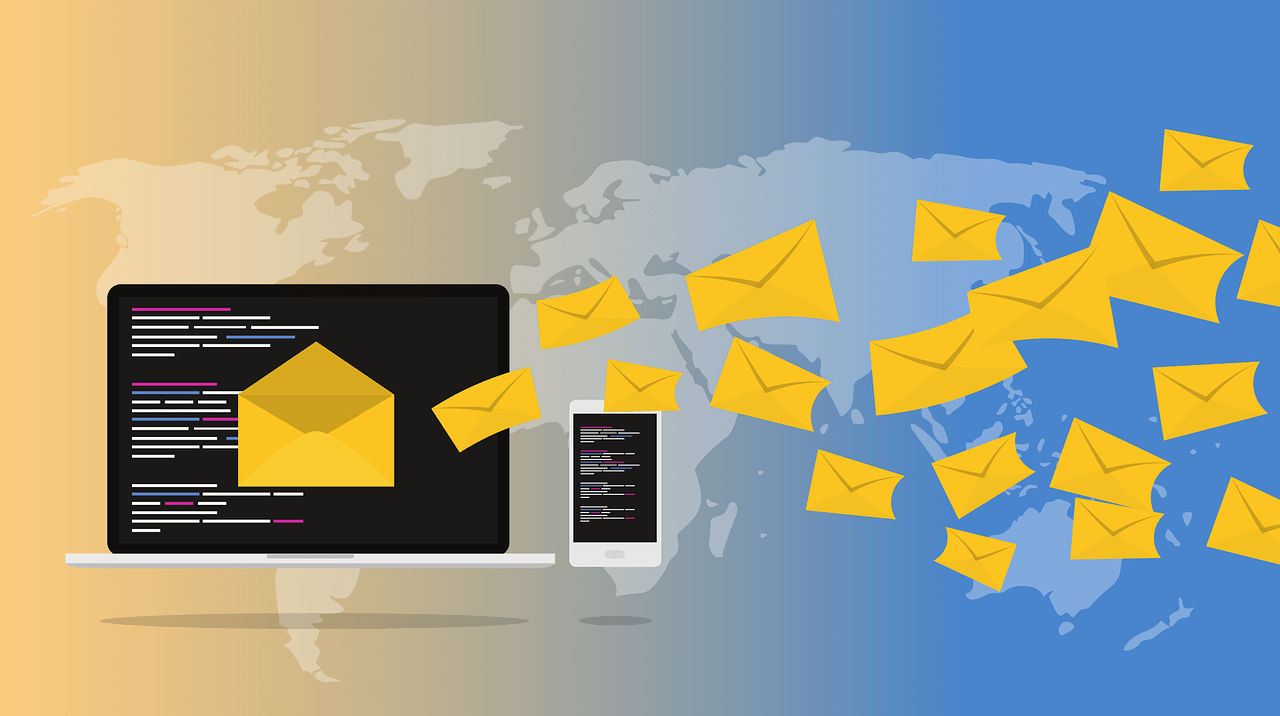In today’s fast-paced digital world, small businesses need powerful and efficient tools to streamline their operations, enhance collaboration, and boost productivity. Google Workspace (formerly G Suite) is a comprehensive suite of cloud-based applications that offers a range of solutions to help small businesses thrive. From communication and collaboration to data storage and organization, Google Workspace provides a robust platform that can significantly enhance the efficiency and effectiveness of small business operations. In this article, we will explore the various ways small businesses can leverage Google Workspace to drive success.
Professional Email and Communication
Google Workspace provides a professional email solution, allowing small businesses to create custom email addresses with their domain name. This not only enhances the business’s brand identity but also improves credibility and trust among clients and customers. With Google Meet integration, businesses can conduct seamless video conferences and meetings, eliminating the need for expensive and complex communication tools.
Efficient Collaboration and Productivity
Collaboration lies at the heart of small business success. Google Workspace offers Google Docs, Sheets, and Slides, enabling real-time collaboration among team members. Multiple users can work on a document simultaneously, making it easier to share ideas, make edits, and finalize projects. The integration of Google Drive ensures easy and secure storage, access, and sharing of files, reducing the reliance on physical storage and minimizing the risk of data loss.
Streamlined Project Management
Small businesses often face challenges when it comes to managing projects efficiently. Google Workspace’s integrated project management tools, such as Google Calendar and Google Tasks, enable businesses to stay organized and meet deadlines effectively. Calendar allows team members to schedule events, set reminders, and track progress, while Tasks helps in creating to-do lists, assigning tasks, and tracking their completion.
Enhanced Team Collaboration
Google Workspace fosters seamless collaboration and teamwork, even when team members are geographically dispersed. With Google Drive, small businesses can create shared folders, granting team members access to relevant documents, presentations, and files. Additionally, Google Workspace offers Google Sites, a simple website-building tool that facilitates internal communication, knowledge sharing, and the creation of project-specific sites.
Data Security and Control
Protecting sensitive business data is crucial for small businesses. Google Workspace incorporates advanced security features to safeguard confidential information. It provides data encryption, two-factor authentication, and mobile device management, ensuring that only authorized individuals can access the data. The admin console allows business owners to control user permissions, manage devices, and enforce security policies.
Seamless Integration and Customization
Google Workspace seamlessly integrates with other popular business applications, such as CRM tools, project management software, and marketing platforms. This integration streamlines workflows, eliminates duplication of efforts, and enhances overall productivity. Furthermore, Google Workspace offers customization options, allowing businesses to tailor the suite to their specific needs, adding or removing applications as required.
Google Workspace offers a plethora of benefits for small businesses, enabling them to streamline their operations, enhance collaboration, and drive growth. Here are some of the top benefits of using Google Workspace to grow your business:
- Cost-effectiveness: Google Workspace provides an affordable and flexible pricing structure, making it suitable for small business budgets. With various pricing plans to choose from, businesses can select the features and applications that best align with their needs, ensuring cost-effectiveness and scalability as they grow.
- Seamless Collaboration: Google Workspace’s real-time collaboration tools, such as Google Docs, Sheets, and Slides, enable team members to work together simultaneously, regardless of their physical location. This fosters efficient collaboration, reduces time spent on email exchanges, and boosts productivity by eliminating version control issues.
- Enhanced Productivity: By integrating various applications into a single suite, Google Workspace minimizes the need to switch between different tools. This streamlined approach saves time and allows employees to focus on their core tasks, resulting in increased productivity and efficiency.
- Improved Communication: Google Workspace offers a range of communication tools, including professional email addresses, video conferencing with Google Meet, and instant messaging with Google Chat. These tools facilitate seamless communication within the organization, with clients, and among team members, enhancing connectivity and fostering effective collaboration.
- Scalability and Flexibility: As businesses grow, their needs evolve. Google Workspace provides the flexibility to scale up or down based on business requirements. Whether it’s adding or removing users, adjusting storage capacity, or expanding applications, Google Workspace can adapt to the changing needs of a growing business.
- Robust Data Security: Small businesses often deal with sensitive customer and company data. Google Workspace prioritizes data security, offering robust measures such as data encryption, two-factor authentication, and advanced spam filtering. Additionally, regular data backups and disaster recovery options ensure the safety and integrity of critical business information.
- Easy Accessibility and Mobility: Google Workspace is cloud-based, allowing users to access their files, emails, and applications from anywhere, at any time, and on any device with an internet connection. This flexibility promotes remote work, increases productivity, and enables seamless collaboration across geographically dispersed teams.
- Centralized Administration: Google Workspace’s admin console provides business owners with centralized control over user accounts, security settings, and device management. This simplifies administration tasks, improves efficiency, and enhances overall IT management for small businesses with limited resources.
- Integration with Third-party Applications: Google Workspace seamlessly integrates with a wide range of third-party applications, extending its functionality and allowing businesses to leverage their existing software investments. Integrations with CRM systems, project management tools, and marketing platforms streamline workflows and eliminate data silos.
- Continuous Innovation and Updates: Google is renowned for its commitment to innovation and regularly updates its applications and features within Google Workspace. By using Google Workspace, small businesses can leverage these updates, gaining access to new features and enhancements that can further enhance their productivity and competitiveness.
By harnessing the power of Google Workspace, small businesses can optimize their operations, foster collaboration, and drive growth. From cost-effectiveness and scalability to enhanced productivity and robust data security, the benefits of Google Workspace empower small businesses to thrive in today’s dynamic business landscape.
In today’s digital era, small businesses must embrace innovative solutions to stay competitive. Google Workspace provides a comprehensive suite of tools that empower small businesses to enhance communication, collaboration, and productivity. By leveraging its email solutions, collaboration features, project management tools, and data security measures, small businesses can optimize their operations, streamline workflows, and focus on growth. With its seamless integration capabilities and customization options, Google Workspace caters to the unique requirements of small businesses, helping them achieve success in an increasingly digital landscape.