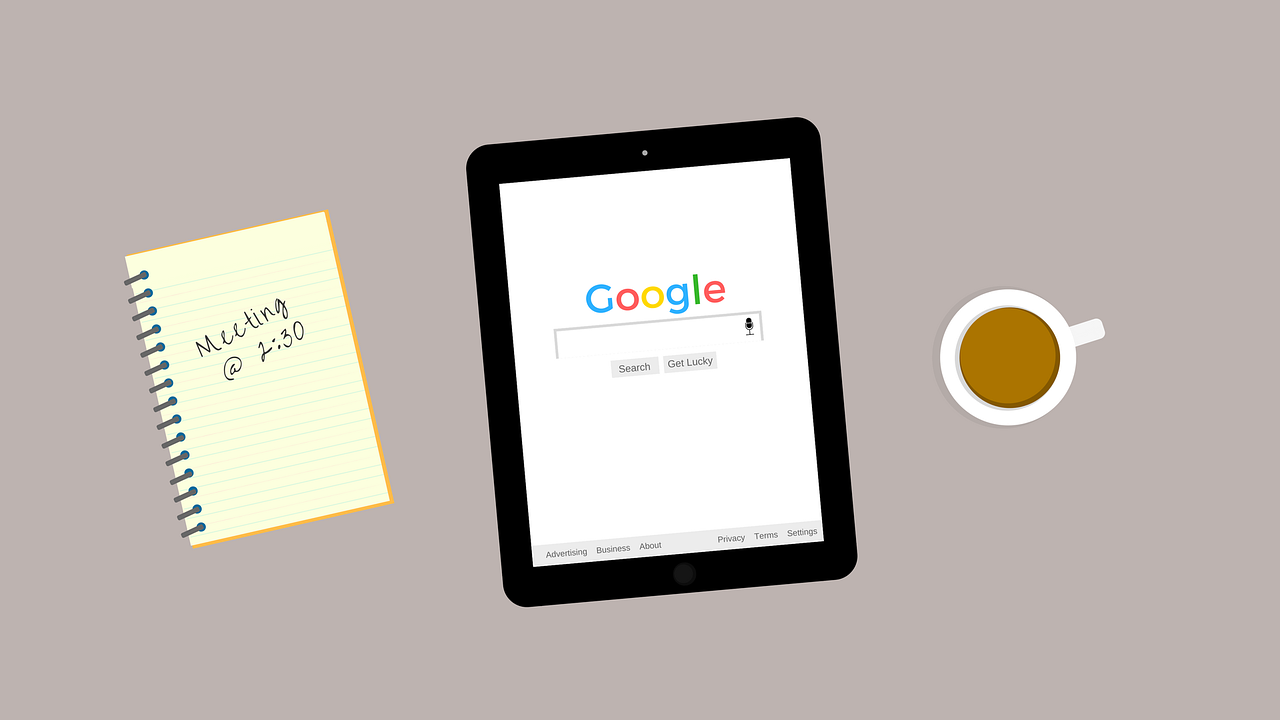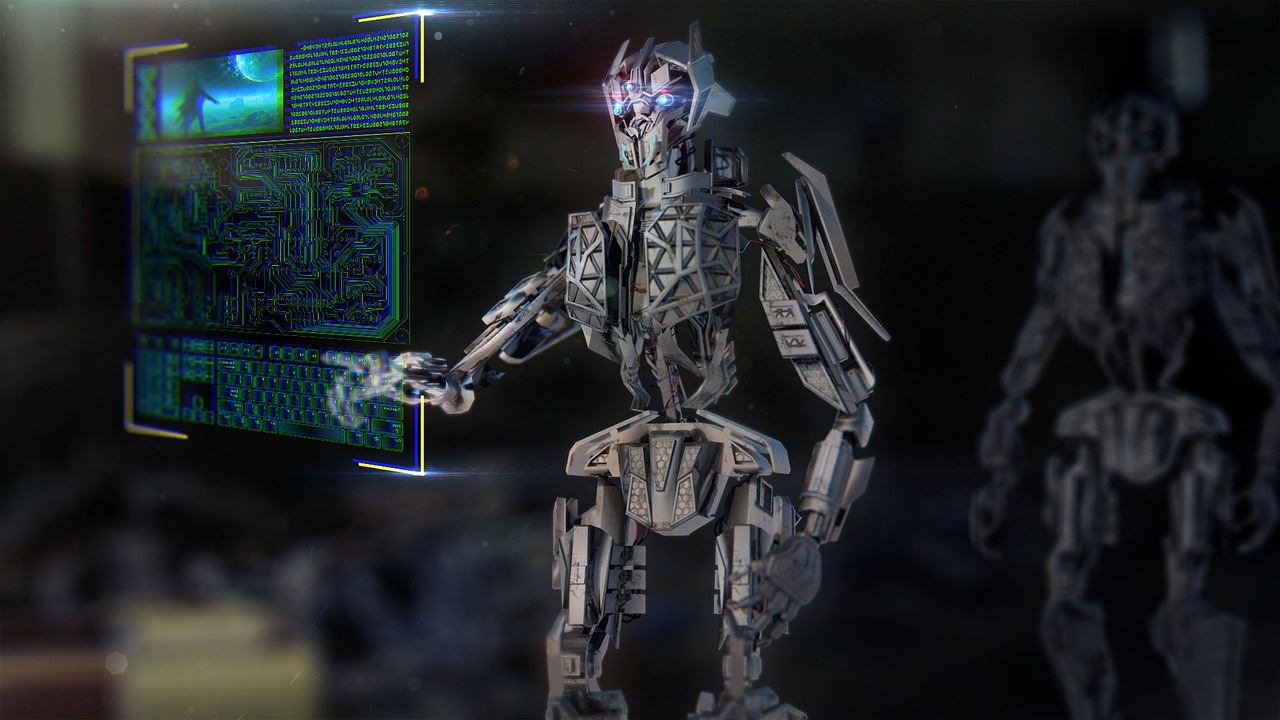Small businesses are constantly seeking innovative tools that can provide a competitive edge. One such tool that has gained significant traction is Google Docs. This cloud-based suite of applications offers a wealth of features designed to cater to the diverse needs of small businesses, enabling them to streamline their operations, enhance collaboration, and maximise efficiency. In this comprehensive guide, we will delve into the top 10 powerful and transformative uses of Google Docs for small businesses, showcasing the breadth of its capabilities and its potential to revolutionise workflows.
1. Effortless Document Creation and Editing
At the core of Google Docs lies its remarkable ability to facilitate the creation and editing of documents with unparalleled ease. Its intuitive interface and robust set of formatting tools allow small businesses to craft a wide range of documents, from professional reports to engaging marketing materials. The platform’s real-time editing feature is a game-changer, enabling multiple team members to collaborate concurrently on a single document. This dynamic collaboration not only accelerates the content creation process but also fosters a sense of unity within the team.
Furthermore, Google Docs’ version history feature ensures that no changes are ever lost. It automatically saves versions of the document as edits are made, providing an invaluable safety net for revisions. This means that small businesses can experiment with different ideas, make revisions with confidence, and easily revert to earlier versions if necessary. The combination of seamless editing and version control makes Google Docs a powerhouse for content creation and refinement.
2. Enhanced Team Collaboration
In an era where remote work and global collaboration are commonplace, Google Docs shines as a beacon of efficient teamwork. Small businesses can create, share, and collaborate on documents in real time, regardless of team members’ geographical locations. This capability transcends physical boundaries, making it possible for dispersed teams to work together seamlessly. From brainstorming sessions to content creation marathons, Google Docs empowers teams to harness their collective creativity and insights, leading to a more vibrant and cohesive work environment.
Moreover, the collaborative nature of Google Docs extends beyond text-based documents. With Google Sheets and Google Slides, small businesses can collaboratively manage spreadsheets and presentations, respectively. This comprehensive suite of tools ensures that every aspect of a project, from data analysis to visual storytelling, can benefit from the power of real-time collaboration. Small businesses can bid farewell to the complexities of emailing attachments back and forth, as Google Docs provides a unified platform for streamlined communication and productive teamwork.
3. Centralized Information Storage
In the fast-paced world of small businesses, efficient document storage is paramount. Google Docs offers an elegant solution by serving as a centralised repository for all business-related documents. This eliminates the need for physical storage spaces and reduces the risk of data loss due to hardware failures or accidents. With Google Docs, small businesses can confidently store a wide array of documents, from contracts and proposals to training materials and internal policies, all within a secure cloud environment. This convenience ensures that essential documents are easily accessible to authorised personnel whenever they’re needed, without the hassle of sifting through filing cabinets or dealing with the limitations of local storage.
4. Version Control Made Easy
Managing different versions of documents can be a daunting task, particularly when multiple team members are collaborating on a single project. Google Docs alleviates this challenge by implementing an automatic version control system. As edits are made to a document, Google Docs saves a new version of it, effectively creating a historical record of changes. This feature is immensely valuable for small businesses, as it enables them to track the evolution of a document over time. Whether it’s a proposal that undergoes multiple rounds of editing or a marketing campaign that sees iterative refinements, Google Docs’ version history ensures that no progress is lost. In addition, if a mistake is made or an earlier version is preferred, rolling back to a previous iteration is as simple as a few clicks.
Furthermore, the collaborative nature of Google Docs dovetails perfectly with version control. Team members can work on a document simultaneously, with each individual’s edits clearly marked. This transparency enhances communication and minimises the risk of conflicting changes. The result is a smoother workflow where creativity and refinement can flourish without the constraints of traditional document management.
5. Seamless Access Across Devices
Flexibility is a hallmark of modern business, and Google Docs is tailored to meet this demand. The platform provides seamless access to documents from a wide range of devices, including desktop computers, laptops, tablets, and smartphones. This level of accessibility empowers small business teams to stay connected and productive regardless of their physical location. Whether a team member is working from the office, attending a client meeting, or collaborating from a coffee shop, they can effortlessly access and contribute to documents.
Moreover, Google Docs’ compatibility extends beyond devices to operating systems. It functions equally well on Windows, macOS, Android, and iOS, ensuring a consistent experience regardless of the device being used. This compatibility eliminates barriers to collaboration and allows small businesses to embrace a diverse range of tools without worrying about compatibility issues. The ability to work seamlessly across devices enhances productivity and supports a dynamic work environment where creativity knows no bounds.
6. Powerful Add-ons and Templates
Google Docs extends its functionality through a wide array of add-ons and templates, making it a versatile platform that caters to specific business needs. Small businesses can choose from an extensive library of add-ons that seamlessly integrate with Google Docs, providing specialized tools to automate tasks and enhance productivity. These add-ons cover various aspects of business operations, from project management and data visualization to document formatting and content analysis. By incorporating these add-ons, small businesses can tailor Google Docs to suit their unique workflows, resulting in increased efficiency and precision.
Additionally, Google Docs offers a range of templates that expedite document creation while ensuring a polished and professional appearance. From business proposals and meeting agendas to invoices and newsletters, these templates cover a wide spectrum of document types. Small businesses can customize these templates to align with their branding and messaging, saving time and effort while maintaining a consistent visual identity. The combination of powerful add-ons and customizable templates empowers small businesses to optimize their document creation and management processes, freeing up valuable resources for other critical tasks.
7. Easy Data Analysis with Spreadsheets
Data-driven decision-making is integral to the success of small businesses. Google Docs’ spreadsheet application, Google Sheets, is a robust tool that empowers small businesses to organise, analyse, and derive insights from data. The user-friendly interface allows teams to create intricate spreadsheets for tasks such as budgeting, financial analysis, inventory tracking, and project management. Its collaborative nature enables multiple team members to work on the same spreadsheet simultaneously, facilitating real-time collaboration and eliminating the need for complicated file-sharing procedures.
Google Sheets also offers powerful data visualisation tools, including charts and graphs, which help small businesses distill complex information into easily understandable visual representations. These visuals aid in conveying insights to stakeholders, fostering clearer communication and informed decision-making. Whether it’s crunching numbers, creating projections, or tracking key performance indicators, Google Sheets is a valuable asset that empowers small businesses to harness the full potential of their data.
8. Efficient Meeting Notes and Documentation
Meetings are a cornerstone of business communication, and effective note-taking is crucial to capturing discussions and action items. Google Docs provides an ideal platform for collaborative note-taking during meetings. Small businesses can create dedicated documents for meeting agendas, record minutes, and outline action items, all in real time. This approach ensures that everyone is on the same page, even if they couldn’t attend the meeting in person.
The collaborative nature of Google Docs means that team members can contribute to meeting notes simultaneously. This real-time collaboration is particularly valuable for brainstorming sessions and strategy discussions, where ideas can flow freely and be documented without interruption. Moreover, the centralised nature of Google Docs’ documents ensures that meeting notes are easily accessible to all relevant stakeholders, promoting accountability and efficient follow-up on action items. By embracing Google Docs for meeting documentation, small businesses can foster more productive and organised meetings while facilitating seamless communication across the organisation.
9. Streamlined Feedback and Comments
Effective communication is the backbone of successful collaboration, and Google Docs’ commenting feature offers a streamlined way to provide feedback and suggestions. Instead of relying on lengthy email threads or separate communication channels, small businesses can leave comments directly within the document. This approach enhances clarity and minimises misunderstandings, as feedback is anchored to specific sections of the content.
The commenting feature also encourages iterative refinement. Team members can engage in constructive discussions within the document, making it easy to address queries, offer suggestions, and clarify points of contention. This collaborative dialogue helps refine the content and ensures that the final document is a product of collective expertise. Additionally, the commenting feature simplifies the process of incorporating feedback into the document, as team members can easily review and accept or reject suggested changes. This real-time interaction fosters a sense of collaboration and shared ownership, ultimately resulting in higher-quality content and more effective communication within the small business.
10. Enhanced Security Measures
Security is a paramount concern for small businesses, particularly when dealing with sensitive information. Google Docs addresses these concerns by providing a range of robust security measures to safeguard documents and data. From document-level access controls to two-factor authentication, Google Docs offers small businesses a fortified layer of protection against unauthorised access and data breaches.
Document password protection is a notable feature that allows small businesses to restrict access to sensitive documents. This ensures that only authorised personnel can view or edit critical information. Furthermore, Google Docs’ access controls enable businesses to define who can view, edit, or comment on specific documents, granting granular control over document permissions. This level of control is crucial for maintaining confidentiality and ensuring that data is accessible only to those who require it.
In conclusion, the power of Google Docs as a versatile tool for small businesses is undeniable. With its capacity for seamless document creation and editing, enhanced team collaboration, and secure data management, Google Docs has emerged as an indispensable asset for modern enterprises. The platform’s adaptability to various devices, incorporation of add-ons and templates, and support for data analysis further reinforce its utility. Small businesses that embrace Google Docs stand to benefit from improved efficiency, streamlined workflows, and enhanced communication, all of which contribute to a competitive edge in today’s dynamic business landscape.
FAQ
- Is Google Docs suitable for businesses of all sizes? Absolutely! While Google Docs is often associated with its convenience for individual users, its features are highly adaptable for businesses of all sizes. Small businesses, in particular, can benefit from its collaborative capabilities, easy document management, and enhanced communication.
- Can Google Docs be accessed offline? Yes, Google Docs offers an offline mode through the Google Chrome browser and the associated Google Docs mobile app. Users can enable offline access to their documents, allowing them to view and edit files even without an active internet connection. Any changes made while offline will sync once the connection is restored.
- Are Google Docs documents secure? Google takes security seriously, and Google Docs is no exception. The platform offers multiple layers of security, including document-level access controls, two-factor authentication, and encryption. Small businesses can also implement additional security measures to safeguard sensitive information.
- Can I use Google Docs for professional document formatting? Absolutely. Google Docs provides a range of formatting tools and customizable templates that cater to various professional document needs. From business reports to marketing materials, you can create polished and well-formatted documents that align with your brand identity.
- Is Google Docs cost-effective for small businesses? Yes, Google Docs offers a cost-effective solution for small businesses. It is part of Google Workspace (formerly G Suite), which provides different plans tailored to business needs. Many of the essential features, including document creation, collaboration, and storage, are available in the free version, while paid plans offer additional storage and advanced features.