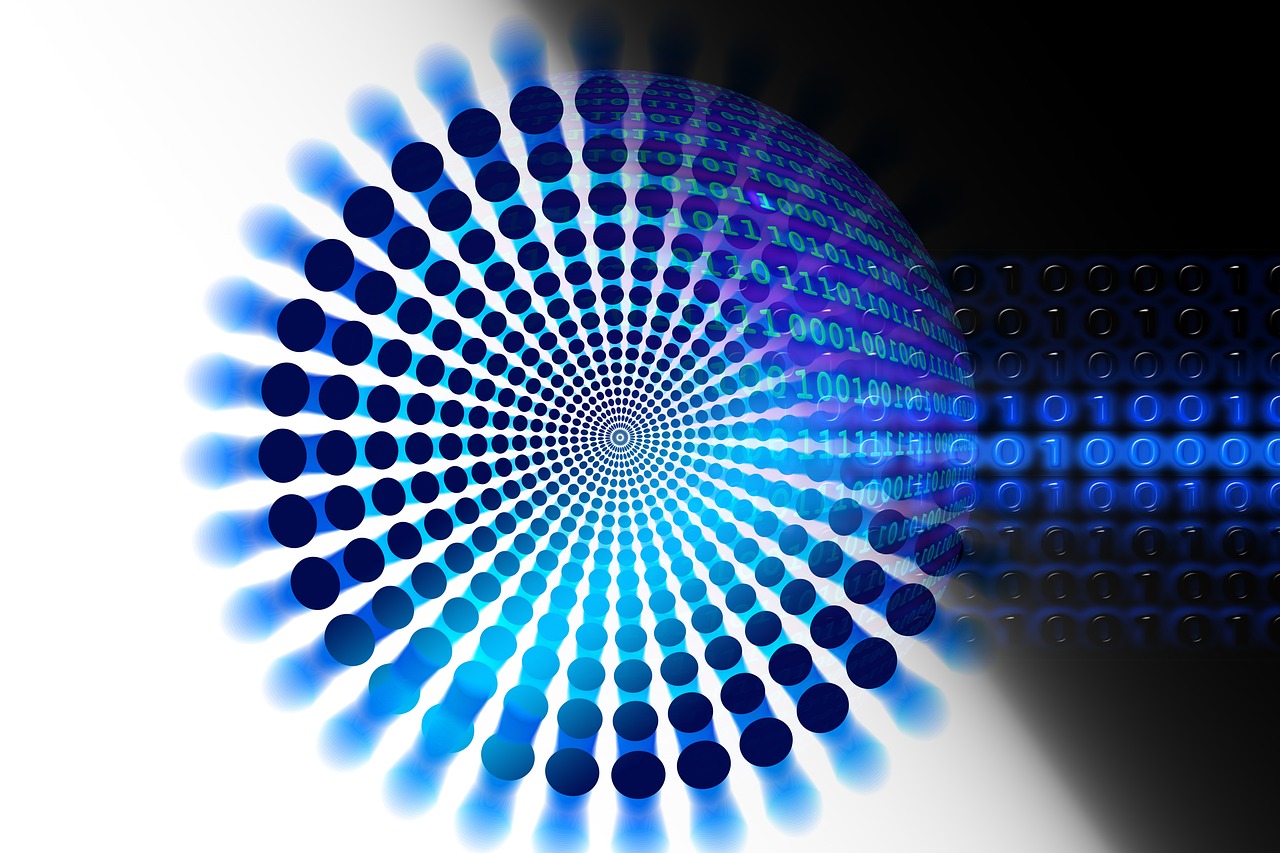Creating an inclusive and accessible environment is no longer just a legal obligation, but a strategic advantage. This article delves into the significance of designing for accessibility and explores how UK small businesses can enhance customer experience by adopting inclusive approaches. We’ll discuss the key elements of accessible design, the benefits it brings to both customers and businesses, and provide practical tips for effective implementation.
Understanding Accessibility in Business
Accessibility in a business context refers to ensuring that all individuals, regardless of their physical or cognitive abilities, can access and engage with a business’s products, services, and physical spaces. Beyond being a moral responsibility, accessibility also holds legal and economic implications. In the UK, the Equality Act 2010 mandates businesses to make reasonable adjustments to accommodate individuals with disabilities, ensuring equal access to goods and services.
Statistics reveal that over 14 million people in the UK have a disability, accounting for nearly one-fifth of the population. With such a substantial portion of potential customers having diverse accessibility needs, businesses that prioritize accessibility gain a competitive edge by tapping into a significant market segment.
Challenges Faced by UK Small Businesses
While the benefits of accessibility are clear, UK small businesses encounter specific challenges in implementing inclusive approaches. Financial constraints often hinder the adoption of costly accessibility improvements. A lack of awareness about accessibility guidelines and best practices further complicates matters. Additionally, limitations in design and infrastructure pose barriers to creating fully accessible physical spaces and digital interfaces.
A survey conducted by the Federation of Small Businesses revealed that around 37% of small business owners consider accessibility improvements as financially unfeasible. This points to a pressing need for raising awareness about cost-effective solutions that can be tailored to the budgets of small businesses.
Benefits of Accessible Design
Accessible design offers a multitude of benefits that extend beyond legal compliance. By embracing accessibility, small businesses can expand their customer base by accommodating individuals with disabilities and their families. This leads to increased brand loyalty and positive word-of-mouth recommendations within the disability community.
Moreover, accessible design enhances the user experience for all customers. A study by Click-Away Pound found that inaccessible websites result in an estimated £17.1 billion of lost online revenue in the UK each year. Businesses that prioritize accessibility can avoid such losses and provide a seamless experience to a broader range of customers.
Key Elements of Accessible Design
Accessible design encompasses various aspects of a business’s operations. In the digital realm, websites should be designed with compatibility for screen readers, alternative text for images, and intuitive navigation. Physical spaces must be equipped with ramps, handrails, and clear signage to cater to individuals with mobility challenges. Effective communication requires offering multiple channels, such as phone, email, and live chat, to ensure all customers can reach out easily.
Inclusive Approaches for UK Small Businesses
Adopting inclusive approaches requires a strategic process. Small businesses can start by conducting accessibility audits to identify areas that need improvement. Prioritizing changes based on the audit findings is crucial for making efficient use of resources. Training staff members to be sensitive to accessibility needs and to provide assistance when required is equally vital.
One notable success story is The Adaptive Cafe, a small business that transformed its space to be inclusive for customers with various disabilities. By installing accessible seating, tactile menus, and training staff in disability awareness, they created an environment where everyone feels welcome.
Practical Tips for Implementation
- Digital Accessibility:
- Use clear and descriptive headings: Headings provide structure to content and make it easier for screen readers to navigate.
- Provide alternative text for images: Alt text ensures that individuals who are visually impaired understand the content of images.
- Enable keyboard navigation: Ensure that all website functions and features can be accessed using a keyboard alone.
- Offer closed captions for videos: Captions make video content accessible to individuals with hearing impairments.
- Physical Spaces:
- Install ramps and handrails: Physical spaces should be designed with ramps and handrails to accommodate individuals with mobility challenges.
- Ensure wide doorways: Wide doorways enable wheelchair users to access your business without limitations.
- Clear signage: Use clear and visible signage with large fonts and high contrast to aid individuals with visual impairments.
- Communication:
- Provide multiple contact channels: Offer a variety of ways for customers to reach out, including phone, email, live chat, and social media.
- Train staff in disability awareness: Educate your staff about interacting with and assisting customers with diverse accessibility needs.
Measuring the Impact of Accessibility
To gauge the success of accessible design efforts, businesses should actively seek customer feedback. Monitoring metrics and analytics related to website traffic, engagement, and customer satisfaction can provide quantitative insights into the impact of accessibility improvements.
The Future of Accessibility in Business
As technology continues to advance, businesses have new opportunities to enhance accessibility. Innovations such as voice interfaces, gesture controls, and AI-driven solutions are transforming the landscape of accessibility. Moreover, societal attitudes are shifting towards inclusivity, placing greater importance on businesses to accommodate all individuals.
Conclusion
In conclusion, designing for accessibility is a strategic imperative for UK small businesses. By embracing inclusive approaches, businesses can create an environment that caters to a diverse customer base, improving the customer experience and fostering loyalty. As accessibility becomes an integral part of business operations, companies have the chance to stand out and make a positive impact on society.
FAQs (Frequently Asked Questions)
- Why is designing for accessibility important for small businesses? Designing for accessibility is crucial for ensuring that all individuals, including those with disabilities, can access and engage with a business’s products and services. It leads to increased customer satisfaction, loyalty, and compliance with legal obligations.
- What are some common challenges faced by UK small businesses in implementing accessible design? Financial constraints, lack of awareness about accessibility guidelines, and limitations in design and infrastructure are some challenges that UK small businesses might encounter.
- How can small businesses measure the impact of their accessibility efforts? Small businesses can measure the impact of their accessibility efforts by gathering customer feedback, monitoring website analytics, tracking engagement metrics, and assessing changes in customer satisfaction.
- Are there any legal regulations that mandate accessibility in UK businesses? Yes, the Equality Act 2010 in the UK mandates businesses to make reasonable adjustments to ensure that individuals with disabilities have equal access to goods and services.
- What role does technology play in advancing accessibility? Technology plays a significant role in advancing accessibility by enabling innovations such as voice interfaces, AI-driven solutions, and improved digital experiences for individuals with disabilities.