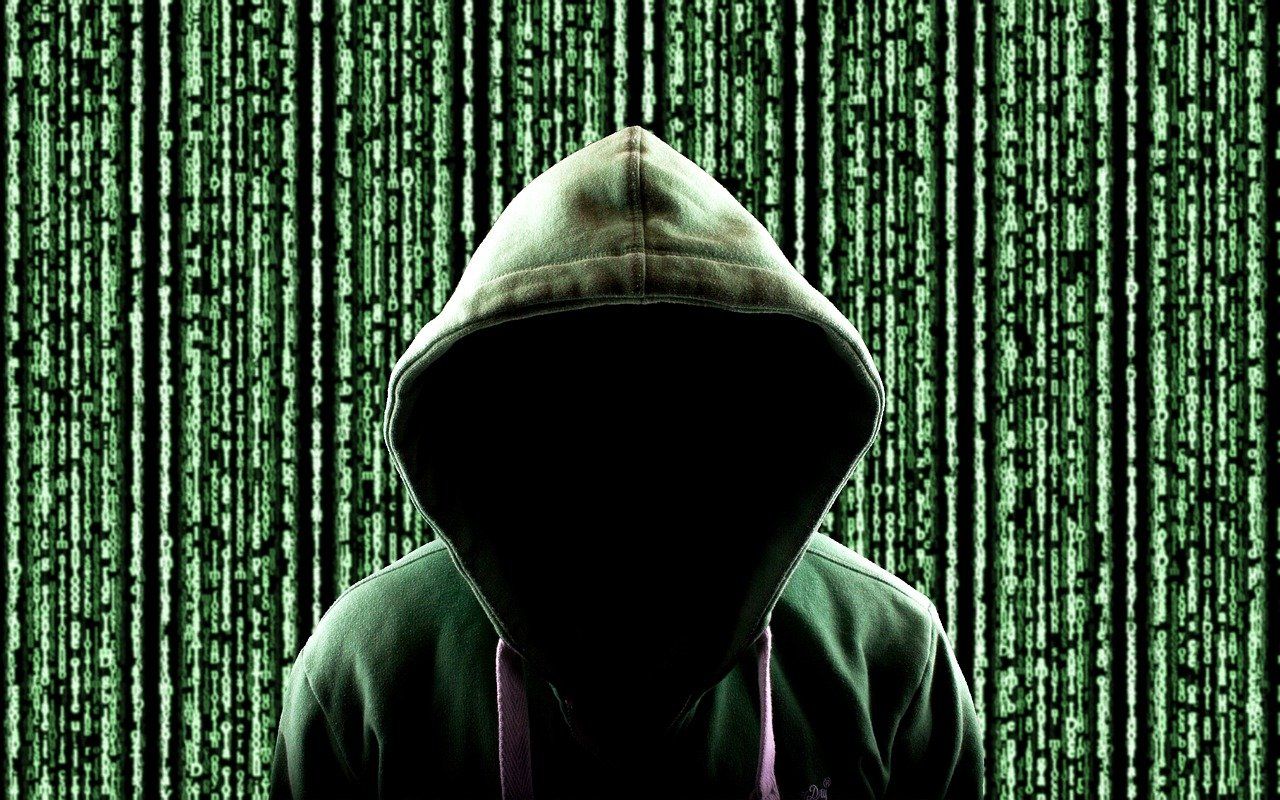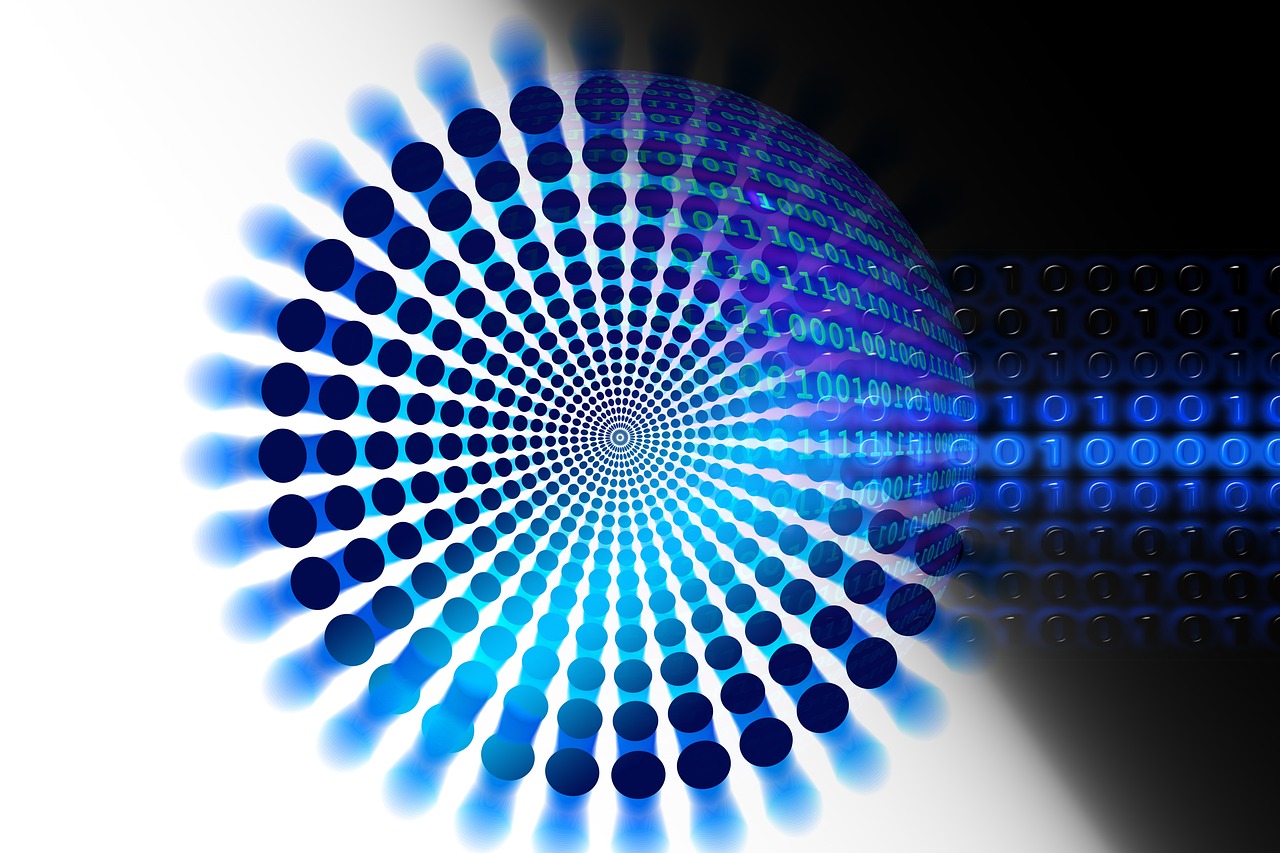Remote working has become a common practice for many organisations. The COVID-19 pandemic accelerated this trend, making it essential for businesses to ensure that their employees can work securely from home. In this extended article, we will explore the five best practices for remote working that can help your employees work securely from the comfort of their homes.
Secure Communication
Encrypted Communication
In today’s remote work landscape, secure communication is a fundamental requirement. Encrypted communication ensures that sensitive data remains confidential. It involves encoding data in a way that only authorized parties can decipher it. This encryption method guarantees that even if data is intercepted during transmission, it remains unreadable to prying eyes. Encourage your employees to use secure messaging apps and email services that employ end-to-end encryption. Such apps ensure that only the sender and recipient can access the content of the messages.
Furthermore, encrypted communication extends to file sharing. Encourage your employees to use secure file-sharing platforms that offer robust encryption to protect critical documents. These practices are crucial in safeguarding company secrets, customer data, and other sensitive information from potential cyber threats.
VPN Usage
Virtual Private Networks (VPNs) play a pivotal role in ensuring secure communication during remote work. A VPN creates a secure, encrypted tunnel for internet traffic, making it difficult for hackers to intercept sensitive information. When your employees connect to the internet via a VPN, their data becomes virtually inaccessible to anyone attempting to eavesdrop on their online activities. It’s vital to choose the right VPN service for your organization. Look for providers that offer strong encryption, a no-logs policy, and a wide range of servers in various locations. Regularly updating the VPN software is equally essential to patch any security vulnerabilities and maintain the highest level of protection.
Data Security
Strong Passwords
One of the foundational aspects of data security is using strong and unique passwords. In the context of remote work, the importance of robust passwords cannot be overstated. Encourage your employees to create complex passwords that are difficult to guess. A strong password typically includes a combination of upper and lower-case letters, numbers, and special characters. Longer passwords are also more secure. To make password management easier, consider implementing a password manager for your employees. These tools can generate and store complex passwords, eliminating the need for employees to remember them. They also offer the convenience of autofill, streamlining the login process and ensuring that your employees are using unique passwords for each account. Moreover, password managers can alert users to potential breaches or security vulnerabilities, significantly reducing the risk of password-related security incidents.
Multi-Factor Authentication
To further enhance data security, it’s crucial to implement Multi-Factor Authentication (MFA). MFA adds an extra layer of security by requiring users to provide two or more forms of verification before accessing an account. Even if a hacker obtains a password, they would still need another form of verification, such as a code sent to the employee’s mobile device. Encourage the use of MFA for all work-related accounts, including email, project management tools, and other sensitive applications. This additional layer of security is highly effective in preventing unauthorized access to critical systems and data.
Device Security
Regular Updates
The security of devices used for remote work is equally essential. Outdated software and operating systems are more vulnerable to security breaches. Ensure that your employees regularly update their devices and applications. Regular updates help patch vulnerabilities and protect against potential breaches. Furthermore, inform your employees about the importance of keeping their personal devices, such as smartphones and laptops, up-to-date. These devices can also pose security risks if left unattended.
Antivirus Software
Equipping remote employees with reliable antivirus software is another critical aspect of device security. Antivirus software is designed to detect and remove malware, providing an additional layer of security. Make sure your employees have access to up-to-date antivirus programs that are capable of identifying and eliminating various forms of malware, including viruses, Trojans, and spyware. Regular scans and automatic updates are key to ensuring that the antivirus software remains effective in guarding against emerging threats.
Training and Education
Cybersecurity Training
Educating your employees about cybersecurity best practices is an investment in the security of your organization. Provide comprehensive cybersecurity training that covers topics like recognizing phishing attempts, identifying malware, and responding to security incidents. A well-informed team is a more secure team. Consider conducting regular training sessions and workshops to keep your employees up-to-date with the latest cybersecurity threats and prevention techniques. Empower your employees with the knowledge and skills to protect sensitive data and maintain the security of your organization.
Phishing Awareness
Phishing attacks are one of the most common cyber threats. Training your employees to recognize and avoid phishing attempts is essential. Encourage a culture of vigilance when it comes to suspicious emails and messages. Teach them how to spot phishing signs, such as generic greetings, misspelled URLs, and requests for sensitive information. In the event of a suspected phishing attempt, your employees should know the appropriate steps to take, such as not clicking on any links or providing personal information. Instead, they should report it to their IT department or the designated authority for further investigation.
Conclusion
Remote working is here to stay, and ensuring the security of your employees while they work from home is of paramount importance. By following these best practices for secure remote working, you can protect your organization from potential security breaches and data leaks. As the digital landscape continues to evolve, staying proactive in maintaining the security of remote work environments is key to business continuity and the protection of valuable assets and data.
FAQs
1. What is encrypted communication, and why is it important for remote working?
Encrypted communication involves encoding data so that only authorized parties can decipher it. It’s crucial for remote working to protect sensitive information from interception.
2. How does Multi-Factor Authentication (MFA) enhance security?
MFA adds an extra layer of security by requiring users to provide two or more forms of verification before accessing an account, making it more difficult for unauthorized access.
3. Why is it essential to keep devices and software updated for remote working?
Outdated devices and software are more vulnerable to security threats. Regular updates help patch vulnerabilities and protect against potential breaches.
**4. What should employees do if they suspect a phishing attempt?
If employees suspect a phishing attempt, they should not click on any links or provide personal information. Instead, they should report it to their IT department or the designated authority.
5. How can organizations create a cybersecurity-aware culture among their remote workforce?
Organizations can create a cybersecurity-aware culture through regular training and awareness programs, emphasizing the importance of security and the role employees play in protecting the organization’s data.