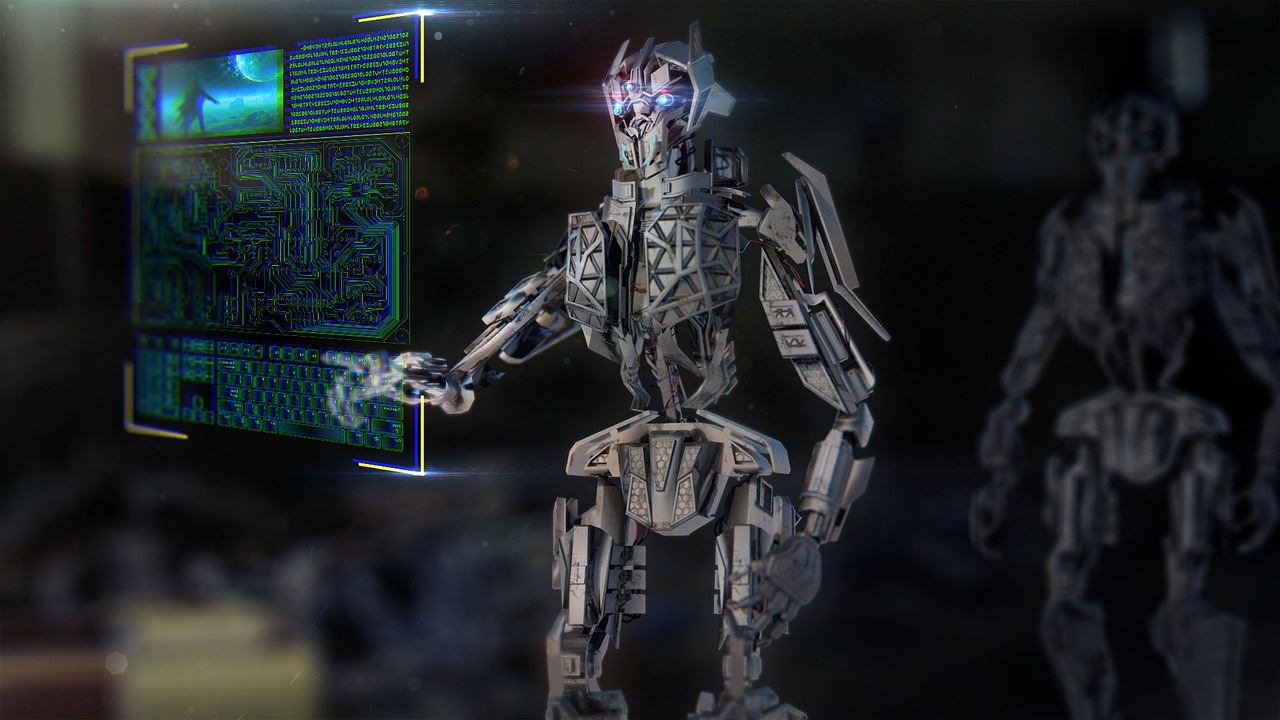Effective project management is crucial for small business success. As organizations strive to streamline workflows, enhance collaboration, and boost productivity, the demand for reliable project management tools continues to rise. Two popular contenders in the market are Monday.com and Asana, both offering feature-rich solutions to meet the diverse needs of businesses of all sizes.
In this article, we will delve into a comprehensive comparison of Monday.com and Asana, exploring their top features, pros and cons, pricing structures, and more. By the end, you’ll have a clear understanding of which platform aligns best with your project management requirements.
Before we dive into the nitty-gritty details, let’s take a glance at some industry statistics that highlight the growing significance of project management tools:
- According to a survey conducted by Wellingtone, only 58% of organizations fully understand the value of project management.
- The global project management software market is expected to reach $6.68 billion by 2026, growing at a CAGR of 9.4% from 2021 to 2026 (Source: ResearchAndMarkets).
- In a study by PricewaterhouseCoopers, 97% of organizations believe project management is critical to business performance and organizational success.
Now, let’s delve into the comparison of Monday.com and Asana, two leading project management tools in the market.
User Interface and Functionality
Both Monday.com and Asana boast user-friendly interfaces with a clean and minimalist aesthetic. Their dashboards provide a neat and organized workspace, ensuring ease of navigation for users. The following points highlight their key features:
Monday.com
- Workspaces: Monday.com allows users to create multiple workspaces, ensuring clear separation between different projects. This enables efficient management and prevents data cross-contamination.
- Boards and Dashboards: Users can create boards to categorize and organize tasks. The flexibility of adding boards makes it simple to manage various projects simultaneously.
- My Work Section: Monday.com’s “My Work” section offers a personalized overview of tasks assigned to an individual. It provides a centralized view of pending, completed, and overdue tasks, ensuring efficient task management.
- App Integrations: With a vast app marketplace, Monday.com offers seamless integration with thousands of apps, enhancing overall workflow efficiency.
Asana
- Custom Sections: Asana allows users to create custom sections, offering enhanced flexibility for organizing projects. This feature sets it apart from Monday.com, enabling greater customization and adaptability.
- Inbox and Direct Messaging: Asana’s inbox feature facilitates direct messaging, enabling smooth communication among team members. It streamlines collaboration and reduces the need for external communication tools.
- Reporting and Portfolio: Asana provides robust reporting capabilities, empowering users to track project progress, generate insightful reports, and gain actionable insights. The portfolio feature allows a comprehensive view of multiple projects and their respective statuses.
- Goal Setting: With Asana’s custom goals feature, users can set specific objectives and track progress. This helps align teams with organizational objectives and boosts overall project performance.
Pros and Cons
Monday.com
Pros
- Intuitive interface with a user-friendly design.
- Extensive app integrations for seamless workflow management.
- Efficient task tracking and management through the “My Work” section.
- Suitable for teams of all sizes, from small businesses to large enterprises.
Cons
- Limited functionality in the free version, particularly for teams with more than two members.
- Higher pricing compared to similar solutions in the market.
- Steep learning curve for complex workflows and advanced customization.
Asana
Pros
- Customizable project sections for enhanced organization and adaptability.
- Robust reporting and portfolio features for comprehensive project tracking.
- Free plan available for teams of up to 15 members.
- User-friendly interface with intuitive task management capabilities.
Cons
- Free version lacks certain advanced features available only in paid plans.
- Some users may find the interface overwhelming due to the abundance of features.
- Limited storage capacity in the free plan.
Collaboration Features
Monday.com and Asana both excel in facilitating team collaboration and communication. Let’s examine their key collaboration features:
Monday.com
- Communication: Monday.com offers a robust communication platform within the tool itself. Users can leave comments, tag team members, and engage in discussions directly on tasks, ensuring seamless collaboration.
- @Mentions and Notifications: With the ability to mention team members using @mentions, Monday.com keeps everyone in the loop. Additionally, users receive real-time notifications for updates and task assignments, reducing the chances of miscommunication.
- File Sharing: Sharing files and documents is effortless with Monday.com. Users can attach files directly to tasks, eliminating the need for external file-sharing platforms.
Asana
- Team Conversations: Asana provides a dedicated space for team conversations, allowing users to discuss tasks, share updates, and collaborate efficiently. It fosters transparent communication among team members.
- Task Dependencies: Asana enables the establishment of task dependencies, ensuring that one task cannot begin until its predecessor is completed. This feature enhances collaboration by promoting synchronization and a clear workflow.
- Activity Feed: The activity feed in Asana displays real-time updates and changes made to projects, keeping team members informed and engaged. It enhances transparency and provides visibility into project progress.
Pricing Structures
Monday.com
- Monday.com offers several pricing plans to cater to different business needs. Their plans include Basic, Standard, Pro, and Enterprise. Pricing is based on the number of users and additional features required.
- The Basic plan starts at $8 per user per month (billed annually) and includes essential features. The higher-tier plans provide advanced functionalities and additional storage capacity.
- Enterprise pricing is available upon request and offers tailored solutions for large organizations.
Asana
- Asana offers various pricing options to accommodate teams of different sizes. They have plans for individuals, teams, and enterprises. The plans include Basic, Premium, Business, and Enterprise.
- The Basic plan is free and supports up to 15 team members. The Premium plan starts at $10.99 per user per month (billed annually) and includes more advanced features. The Business and Enterprise plans provide additional features, customization options, and dedicated support.
Customer Support
Monday.com
- Monday.com offers customer support through various channels, including email, live chat, and phone support. They also provide an extensive help center with documentation, tutorials, and FAQs. However, the availability of phone support depends on the pricing plan.
Asana
- Asana provides customer support through email and a comprehensive help center with detailed articles and guides. They also offer a community forum where users can ask questions, share insights, and seek assistance. Phone support is available only for Business and Enterprise customers.
So there you have it, in this comparison between Monday.com and Asana, we have explored their user interfaces, functionality, collaboration features, pricing structures, and customer support. Both platforms offer powerful project management solutions, but their strengths lie in different areas.
If you prioritize intuitive design, extensive app integrations, and efficient task tracking, Monday.com might be the ideal choice for your business. On the other hand, if you value customizable project sections, robust reporting capabilities, and goal setting, Asana could be the better fit.
Ultimately, the decision depends on your specific project management needs, team size, and budget. Consider the unique requirements of your business and take advantage of free trials or demos to assess which tool aligns best with your workflow.
Remember, effective project management is the cornerstone of organizational success. Choose wisely and empower your team to achieve their goals efficiently and collaboratively.
Are you ready to take your project management to the next level? Which features and functionalities from Monday.com and Asana resonate with your business needs? Share your thoughts and let us know which platform you believe would be the perfect fit for your team’s success. We’d love to hear your perspective!